How to Change FB Profile Name After Limit – Change User Name
How to Change FB Profile Name After Limit or Change User Name Once Again
Facebook is the best social networking site as we all know and they always try to make more simple and user-friendly interface. But, like other website Facebook have some policies and guidelines for using their features in a correct manner without producing spam.Generally, Many people don’t know that Facebook limits to its users for using some features related to Page,Profile, Groups etc. Just like we can’t change profile username if already changed once, we can’t change the Facebook group username when it reached to 250 members. So similarly we can’t change our Facebook profile name after 5 times and we need to wait 60 days.
How to Change FB Profile Name After the Limit
Had your Facebook profile name reached the limit? or do you want any simple method or tricks to change your Facebook account name after the limit. Well, in this tutorial I shared a very simple but important working method and it takes only a few minutes for changing profile name. So let’s see.
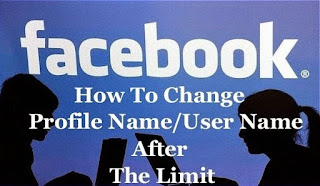
Steps to Change FB Profile Name/Profile Name After Limit:
First of all, Login into your Facebook account.Now you have to do is to visit https://www.facebook.com/help/contact/245617802141709.
Fill the form such as First name, Middle name, Last name and pick one reason from the list.
Now the main things you need to do is to upload a copy of your government-issued photo ID so they can confirm that this is your authentic name.
What type of ID will Facebook accept?
Facebook accepts any government ID that contain your Name and Date of birth. Some examples are:
Voter ID card
Birth certificate
Driver’s license
Marriage certificate
Passport
Personal or vehicle insurance card
Green card, residence permit or immigration papers.
But if you still don’t have any Government ID then there is the second option also. You need to provide two different forms of ID. Ensure that the names on your IDs must match each other and one of the IDs must include a photo or date of birth that matches with your Facebook profile information. Following are the some examples of IDs that Facebook will accept.
School card
School record
Bank statement
Bus card
Check
Credit card
Employment verification
Library card
Magazine subscription stub
Medical record
Paycheck stub
Once you complete all of above steps, now click on Send button and see the magic. Now your name is changed successfully.



Post a Comment