What to Do When You Lose Your iPhone and Don’t Have Your Apple ID
Something we get asked a lot is what can you do when you lose your iPhone and can’t find it or even log in to Find My iPhone because you don’t have or can’t recall your Apple ID or password.
In this article we not only talk about why you should take steps to secure your all-important Apple ID but also show you what what you can do if you forget your Apple ID.
It’s quite hard to use advanced features on any Apple products these days without having and using an Apple ID,as we said in this article. Most people who use Mac OS X or iOS at least have an ID even if they don’t use it very often. But therein hangs the problem. If you don’t buy a lot of apps on the app store or iTunes, you very rarely type in your password. And what if you only just got the phone a short time ago? Perhaps you haven’t had a chance to write down or commit the password to memory.
But don’t panic, as there are many steps you can take to make sure you are in a position to recover your Apple ID and therefore reclaim your precious phone.
First thing first: If you have an Apple product, make an Apple ID and store the ID and password somewhere in your home on a piece of paper. This means you can’t forget it – it’s right there on a piece of paper ready for you to read. But isn’t it insecure to have passwords written down?
Counterinuitively, it’s actually safer to have this be the only place they are recorded. A piece of paper can’t be hacked, viewed or otherwise probed online. Someone actually has to come to your house and find where it’s written down and physically take the piece of paper.
Second, before you go anywhere else today, activate Find My iPhone and set it up. If your device is stolen or lost, then using this online app (and before the battery goes dead) allows you to locate the device with its onboard GPS, anywhere in the world.
Thirdly, if you lose or forget your Apple ID, relax, as you can get it back easily. Go to the Apple ID account pageand look to the bottom of the sign in window and you will see in tiny writing “Forgot your Apple ID or password?”.
Click on that. In the next window type in your Apple ID and press continue. Your password will be emailed to your email address.
Oh wait, you forgot the Apple ID itself? Maybe you forgot which email address it was, or for some reason you can’t access that address anymore.
Click on the link “Forgot Apple ID.”
You will get a panel asking for the full name associated with that ID and your current email address. You will then be asked to answer some security questions, and the ID will be revealed to you.
Regarding your private security questions, you should write these down on that same piece of paper or book you keep passwords and IDs in and keep it in your home. It’s by far the best security for your passwords and IDs, and it’s cheap, doesn’t run on batteries and can’t get stolen electronically.
If you have any questions or suggestions about Apple ID or iPhones, please ask in the comments below.
In this article we not only talk about why you should take steps to secure your all-important Apple ID but also show you what what you can do if you forget your Apple ID.
Ubiquitous ID
It’s quite hard to use advanced features on any Apple products these days without having and using an Apple ID,as we said in this article. Most people who use Mac OS X or iOS at least have an ID even if they don’t use it very often. But therein hangs the problem. If you don’t buy a lot of apps on the app store or iTunes, you very rarely type in your password. And what if you only just got the phone a short time ago? Perhaps you haven’t had a chance to write down or commit the password to memory.
But don’t panic, as there are many steps you can take to make sure you are in a position to recover your Apple ID and therefore reclaim your precious phone.
Use It or Lose It
First thing first: If you have an Apple product, make an Apple ID and store the ID and password somewhere in your home on a piece of paper. This means you can’t forget it – it’s right there on a piece of paper ready for you to read. But isn’t it insecure to have passwords written down?
Counterinuitively, it’s actually safer to have this be the only place they are recorded. A piece of paper can’t be hacked, viewed or otherwise probed online. Someone actually has to come to your house and find where it’s written down and physically take the piece of paper.
Second, before you go anywhere else today, activate Find My iPhone and set it up. If your device is stolen or lost, then using this online app (and before the battery goes dead) allows you to locate the device with its onboard GPS, anywhere in the world.
Thirdly, if you lose or forget your Apple ID, relax, as you can get it back easily. Go to the Apple ID account pageand look to the bottom of the sign in window and you will see in tiny writing “Forgot your Apple ID or password?”.
Click on that. In the next window type in your Apple ID and press continue. Your password will be emailed to your email address.
Oh wait, you forgot the Apple ID itself? Maybe you forgot which email address it was, or for some reason you can’t access that address anymore.
Click on the link “Forgot Apple ID.”
You will get a panel asking for the full name associated with that ID and your current email address. You will then be asked to answer some security questions, and the ID will be revealed to you.
Regarding your private security questions, you should write these down on that same piece of paper or book you keep passwords and IDs in and keep it in your home. It’s by far the best security for your passwords and IDs, and it’s cheap, doesn’t run on batteries and can’t get stolen electronically.
Conclusion
If you have any questions or suggestions about Apple ID or iPhones, please ask in the comments below.



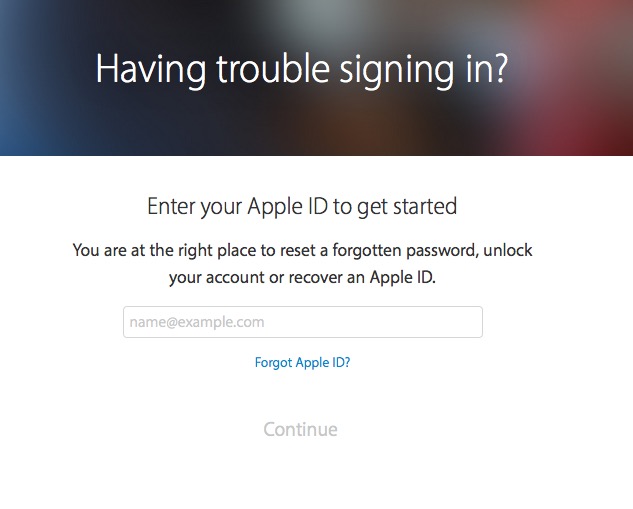

Post a Comment